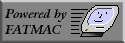
If anyone's interested, I also have a page with a description of how I got two video cards to work with X on my hp300 machine. Alas, I couldn't get it to work with the Xhpux server under NetBSD (though it worked fine when I tried under HPUX 9.10). Info on multiheaded X on hp300 machines. I'd appreciate if someone could help me figure out why the Xhpux server can't run multiheaded under NetBSD. Here's a precis of my problems.
This X11R5 archive, as packaged will work on NetBSD/hp300 systems. It has been updated using the latest patches available on the HP Support Center. Note that everything in this archive is self-contained in /emul/hpux except for the sockets in /usr/spool/sockets. This is reported in PR kern/6042. Steve Peurifoy has also described another problem which causes core dumps when quitting the Xserver and on very rare occasions kernel panics.
To get it working on your NetBSD system, you need to do the following:
mkdir /tmp/.X11-unix chmod 777 /tmp/.X11-unix ln -s /usr/spool/sockets/X11/0 /tmp/.X11-unix/X0
/usr/X11R6/lib
This is not the complete X11 package as distributed by HP. I put all of the nonessential stuff into another archive. Feel free to download and install Xhpux.misc.tar.gz (5089 KB) (tar -tvf listing of archive). You'll need to add /emul/hpux/usr/bin/X11 to your default path for these binaries.
For those of you curious about compatability, this X server will not run on a card that is not supported under NetBSD (such as the 98705). It will, however, work on devices that are supported under NetBSD, but that the current XhpBSD does not support (such as the 98720).
Other than the inability to run multi-headed under NetBSD, there's only one other problem with this X server. It coredumps when you quit.
I was curious about performance, so I ran x11perf on many different server/card configurations. All tests were run on a 400s with 64 MB RAM. All these graphics devices drive a 1280x1024 color monitor at 60 Hz, except the 98544 (1024x768 1 bit). In general, the Xhpux server was significantly faster for most of the tests, but really slow for a few (e.g. stippled text). The speed gain over XhpBSD is noticable with normal use of X.
These results can be compared by running x11perfcomp -r followed by a list of file names. The files are produced by the X11R5 x11perf program, so the format is slightly different than the results produced by the X11R6 x11perf.
| NetBSD 1.2E | HPUX 9.0 | |
| XhpBSD on A1416A (8 bit) | results | n/a |
| XhpBSD030 on 98550A (8 bit) | results | n/a |
| XhpBSD030 on A1416A (8 bit) | results | n/a |
| Xhpux on A1416A (8 bit) | results | results |
| Xhpux on 98550A (8 bit) | not tested | results |
| Xhpux on 98720 (24 bit) | results | results |
| Xhpux on 98705 (8 bit) | n/a | results |
| Xhpux on 98705 (16 bit doublebuffered) | n/a | results |
| Xhpux on 98544 (1 bit 1024x768) | results | not tested |